If you encounter the following error then this may be the fix you’re looking for.
Server Error in ‘/’ Application.
The current identity (IIS APPPOOL\xxxxx) does not have write access to ‘C:\Windows\Microsoft.NET\Framework\v4.0.30319\Temporary ASP.NET Files’.
Description: An unhandled exception occurred during the execution of the current web request. Please review the stack trace for more information about the error and where it originated in the code.
Exception Details: System.Web.HttpException: The current identity (IIS APPPOOL\xxxxx) does not have write access to ‘C:\Windows\Microsoft.NET\Framework\v4.0.30319\Temporary ASP.NET Files’.
Source Error:
| An unhandled exception was generated during the execution of the current web request. Information regarding the origin and location of the exception can be identified using the exception stack trace below. |
Stack Trace:
|
[HttpException (0x80004005): The current identity (IIS APPPOOL\xxxxx) does not have write access to ‘C:\Windows\Microsoft.NET\Framework\v4.0.30319\Temporary ASP.NET Files’.]
System.Web.HttpRuntime.SetUpCodegenDirectory(CompilationSection compilationSection) +10003412 System.Web.HttpRuntime.HostingInit(HostingEnvironmentFlags hostingFlags, PolicyLevel policyLevel, Exception appDomainCreationException) +204 [HttpException (0x80004005): The current identity (IIS APPPOOL\xxxxx) does not have write access to ‘C:\Windows\Microsoft.NET\Framework\v4.0.30319\Temporary ASP.NET Files’.] |
Version Information: Microsoft .NET Framework Version:4.0.30319; ASP.NET Version:4.6.1055.0
Simply run this code, from the Developer Command prompt: aspnet_regiis -i
Update 3-Jul-17:
On Windows Server 2012 you may need to run this command:
dism /online /enable-feature /featurename:IIS-ASPNET45 /all
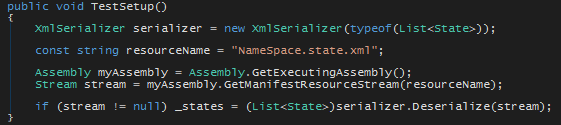
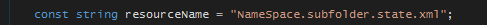
You must be logged in to post a comment.